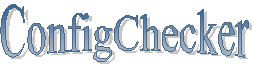Control Commands
Control Commands
Include
The purpose of this command is to include another instruction file at exactly the point where this command is invoked. The Include command cannot be put inside a Data Source Adapter. It can only be used directly under Instructions or one of the following control commands if they are directly placed under Instructions.
Attribues
The following table lists all attributes that can be used with the Include command.
| Attribute Name | Description | required/optional |
|---|---|---|
| if |
The specified file will only be included if the condition
in this attribute is true.
Here true means actually any of the following string values:
|
optional |
| ifNot | The specified file will only be included if the condition in this attribute is NOT true. For a description of the syntax of conditions see the if attribute. | optional |
| beforeVersion |
The inclusion of the specified file will only be executed
if the condition in this attribute is true.
The condition specifies the name of a variable and a version number. The value of the variable then will be compared against the version number. The condition evaluates to true if the version value of the variable is a lower version than the specified value. The variable name and the version to compare with must be separated by a colon (':'). Example: beforeVersion="build.version:4.3.28" The following values for variable build.version will evaluate the example to true:
|
optional |
| sinceVersion |
The inclusion of the specified file will only be executed
if the condition in this attribute is true.
The condition specifies the name of a variable and a version number. The value of the variable then will be compared against the version number. The condition evaluates to true if the version value of the variable is a higher or equal version compared to the specified value. The variable name and the version to compare with must be separated by a colon (':'). Example: sinceVersion="build.version:3.21.7" The following values for variable build.version will evaluate the example to true:
|
optional |
Examples
| Example | Description |
|---|---|
| <Include>/base/instructions/check12.cci</Include> | Inserts all commands from the instructions file named /base/instructions/check12.cci |
| <Include if="servername='mx500'">{INSTRUCTION_DIR}/mx500_checks.cci</Include> | If the variable servername contains the value mx500 then (and only then) the file mx500_checks.cci from the base directory for instruction files will be included. |
| <Include sinceVersion="build-version:3.5.1" beforeVersion="build-version:5.2.0">{INSTRUCTION_DIR}/core_checks.cci</Include> | If the variable build.version a version that is equal or higher than 3.5.1 and lower than 5.2.0 then (and only then) the file core_checks.cci from the base directory for instruction files will be included. |
ForEach
The purpose of this command is to repeat all enclosed instructions for all values specified in this command.
Attribues
The following table lists all attributes that can be used with this command.
| Attribute Name | Description | required/optional |
|---|---|---|
| name |
Specifies the name of the variable that contains the
current value of the value list for each iteration.
If this attribute is not defined the default variable name _EACH_ will be used. See the Variables page to find out what characters are allowed in variable names. |
optional |
| values | Contains the list of values for which to loop over the enclosed instructions. For each value in this list the enclosed instructions will be executed once. | required |
| separator | Defines the separator in the list of values. If this attribute is not specified the default separator (i.e. comma ',') is used. | optional |
Examples
<ForEach name="filename" values="test.jar:sample.jar:util.jar" separator=":">
<FileSystem>
<AssertExistence label="{filename}" element="/testdata/lib/{filename}"/>
</FileSystem>
</ForEach>
Description: For each JAR file listed in the values attribute it will be checked if it exists in the directory /testdata/lib.
ForFiles
The purpose of this command is to iterate over a set of files or directories and execute all enclosed instructions for each file/directory found.
This command always sets some variables for each iteration (i.e. for each found file).
- _ABSFILENAME_
- Contains the absolute filename of the current iteration's file.
- _ABSDIRNAME_
- Contains the absolute directory name (i.e. without the file's name) of the current iteration's file.
- _RELFILENAME_
- Contains the relative file path of the found file. That is relative to the defined start directory in attribute dir.
- _RELDIRNAME_
- Contains the relative directory path of the found file. That is relative to the defined start directory in attribute dir.
- _FILENAME_
- Contains the filename without any path information.
- _DIRNAME_
- Contains the relative directory path of the found file. That is relative to the current work directory.
Attribues
The following table lists all attributes that can be used with this command.
| Attribute Name | Description | required/optional |
|---|---|---|
| dir |
Specifies the directory from where to start searching
for files matching the given pattern.
If not set the search starts in the current working directory. |
optional |
| pattern |
Contains one or more name patterns that specify the
filter for the files iterate over.
A pattern can contain '*' for any number of any character and '?' for single occurance of any character. If more than one pattern is needed they must be separated by ';'. |
required |
| recursive |
Defines whether or not the file search should go recursivly
throgh all sub directories.
If not set the default value is "false". |
optional |
| digit |
Allows to specify a single wildcard character that represents
a digit (i.e. 0-9).
Usually '#' is used for this purpose, but any other character can be used as well. |
optional |
| dirsOnly |
If this attribute is set to "true" (or "yes, "on", "1") then
the command iterates over directories rather than files.
If not set the default value is "false". |
optional |
Examples
<ForFiles dir="configuration/local" pattern="*.properties" recursive="true">
<FileSystem>
<ReportValue label="Timestamp of {_FILENAME_}" element="{_ABSFILENAME_}|@lastModified"/>
</FileSystem>
</ForFiles>
Description: For each found properties file the corresponding timestamp of its last modification gets reported.
<ForFiles pattern="*.html" dir="stats" recursive="yes">
...
</ForFiles>
Description:
Assuming that the current directory is c:/temp and the file
c:/temp/stats/january/access.html was found with the above command
then the variables will have the folowing values:
_ABSFILENAME_ c:/temp/stats/january/access.html
_ABSDIRNAME_ c:/temp/stats/january
_RELFILENAME_ january/access.html
_RELDIRNAME_ january
_FILENAME_ access.html
_DIRNAME_ stats/january
Set
The purpose of this command is to set the value of a variable.
It can be used everywhere in an instruction file.
Each setting of a variable overwrites the previous value.
Since variables can have a global and a local scope it is
possible to specify the scope with this command. However, it
is only reasonable to use this feature when setting a
global variable's value from inside a local context
(i.e. from inside a data source adapter).
Attribues
The following table lists all attributes that can be used with this command.
| Attribute Name | Description | required/optional |
|---|---|---|
| name |
Specifies the name of the variable to be set.
See the Variables page to find out what characters are allowed in variable names. |
required |
| value | Any text of any size. Can even be an empty value. | required |
| scope | The scope can either be "global" or "local". If omitted it will be determined from the current context. That is, if the command is executed in a local context (i.e. inside a data source adapter tag) then the scope by default is "local", otherwise "global". | optional |
| asDefault | Setting this attribute to "true" allows setting the vaule of the variable as default only. That is, the value will only be assigned if the variable is not yet initialized. | optional |
Examples
<Set name="basePath" value="sample/data/config"/>
Description: Sets the variable basePath to the current value sample/data/config.
<Set name="server.hostname" value="target.example.com" scope="global"/>
Description: Sets the global variable server.hostname to the current value target.example.com.
SetFrom
The purpose of this command is to assign the value of a configuration element to a variable.
By default the variable is treated as local if not explicitly specified differently.
Attribues
The following table lists all attributes that can be used with this command.
| Attribute Name | Description | required/optional |
|---|---|---|
| name |
Specifies the name of the variable to be set.
See the Variables page to find out what characters are allowed in variable names. |
required |
| element |
The element from which to retrieve the value that should
be assigned to the variable.
The syntax of this attribute depends on the Data Source Adapter inside this command is used. Refer to the documentation of the appropriate Data Source Adapter. |
required |
| scope | The scope can either be global or local. If omitted it will be local. | optional |
| range | If the specified element returns more than one value then the range attribute can be used to specify which value(s) assign to the variable. Valid definitions for range are all or first or last. If omitted it will be all. | optional |
| separator |
If for multiple values the range was set to all then
this attribute can be used to define the separator between the
values.
If omitted the separator will be ','. |
optional |
| default |
Allows to specify a default value which will be assigned to the
variable if the speified element cannot be found.
If this attribute is omitted and the element cannot be found then an error will added to the result report. |
optional |
Examples
<SettingsFile type="properties" name="base.properties">
<SetFrom name="color_config_file" element="color.definitions" scope="global"/>
</SettingsFile>
<SettingsFile type="ini" name="{color_config_file}">
<ReportValue element="[Dialogs]/background"/>
</SettingsFile>
Description: Reads the filename of the ini-file that contains color configurations from property color.definitions in file base.properties and assigns it to variable color_config_file. Then it reports the current value of the [Dialogs]/background setting in this ini-file.
SetFromFile
With this command it is possible to load a set of variables
from a properties file.
By default the loaded variables are added to the variable scope
the command is executed in.
Only if the command is running inside a Data Source Adapter (i.e. in local scope)
it is possible to specify to load the variables to the global scope
anyway.
Attribues
The following table lists all attributes that can be used with this command.
| Attribute Name | Description | required/optional |
|---|---|---|
| file | Specifies the name of the properties file from which to read the variables. | required |
| scope | The scope can either be global or local. If omitted it will be the current execution scope. | optional |
Examples
<SetFromFile file="set2.properties" scope="global"/>
Description: Reads all properties into the global variable pool. If some of the variables already exist their value will be modified.